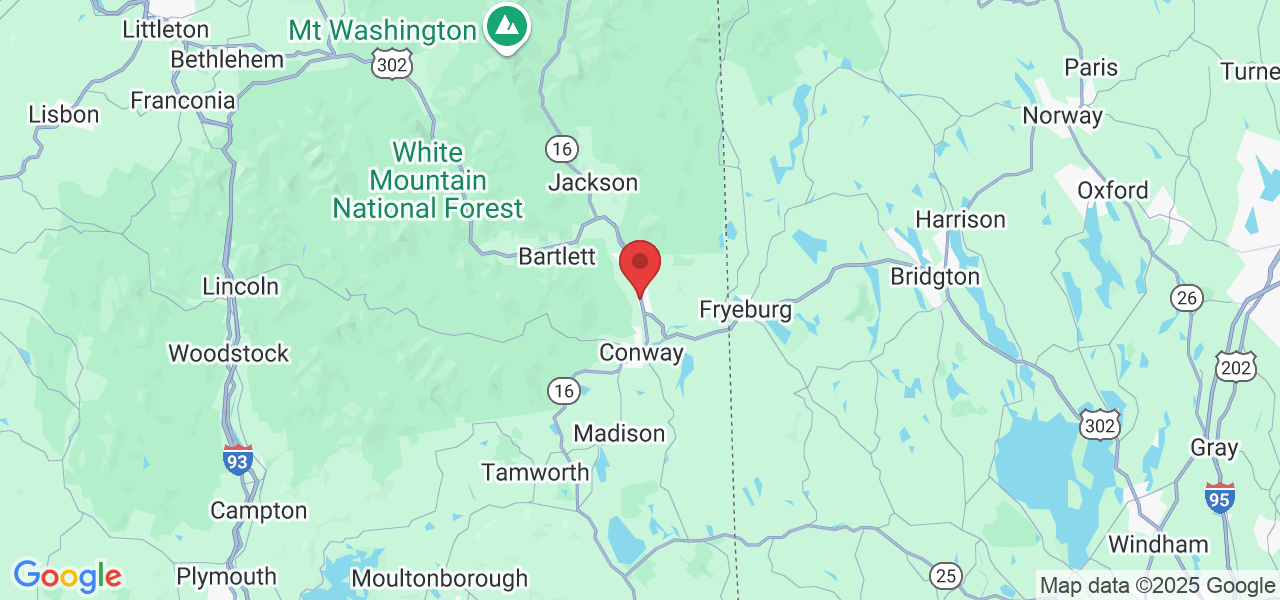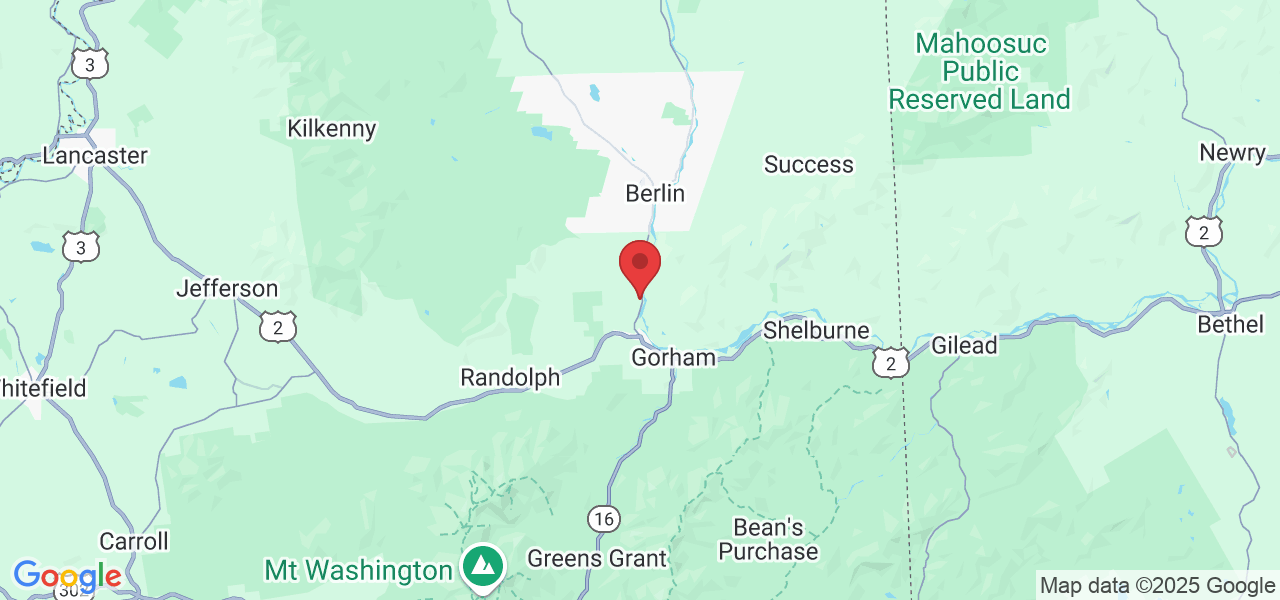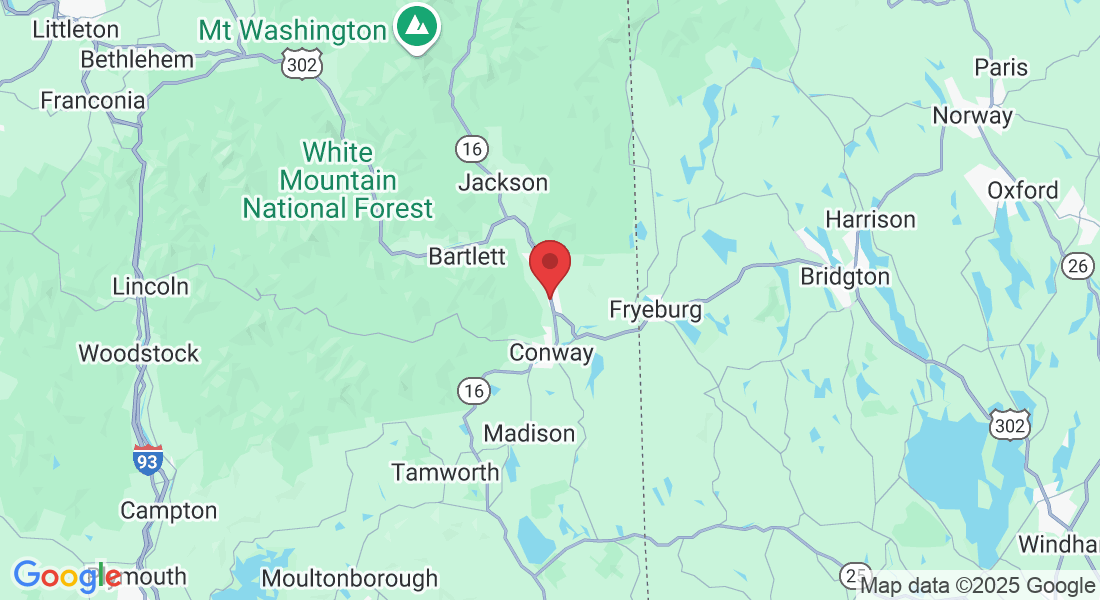Conway - 603-730-5572 Berlin/Gorham - 603-915-9212
Transform Your Life,
Not Just Your Body
Join Integrity Health Coaching & 24 Hour Fitness Centers where expert guidance meets cutting-edge technology.
Try our RAMP Fitness Program achieve optimal health and fitness at our convenient 24/7 locations.
Start your journey towards lasting health today.
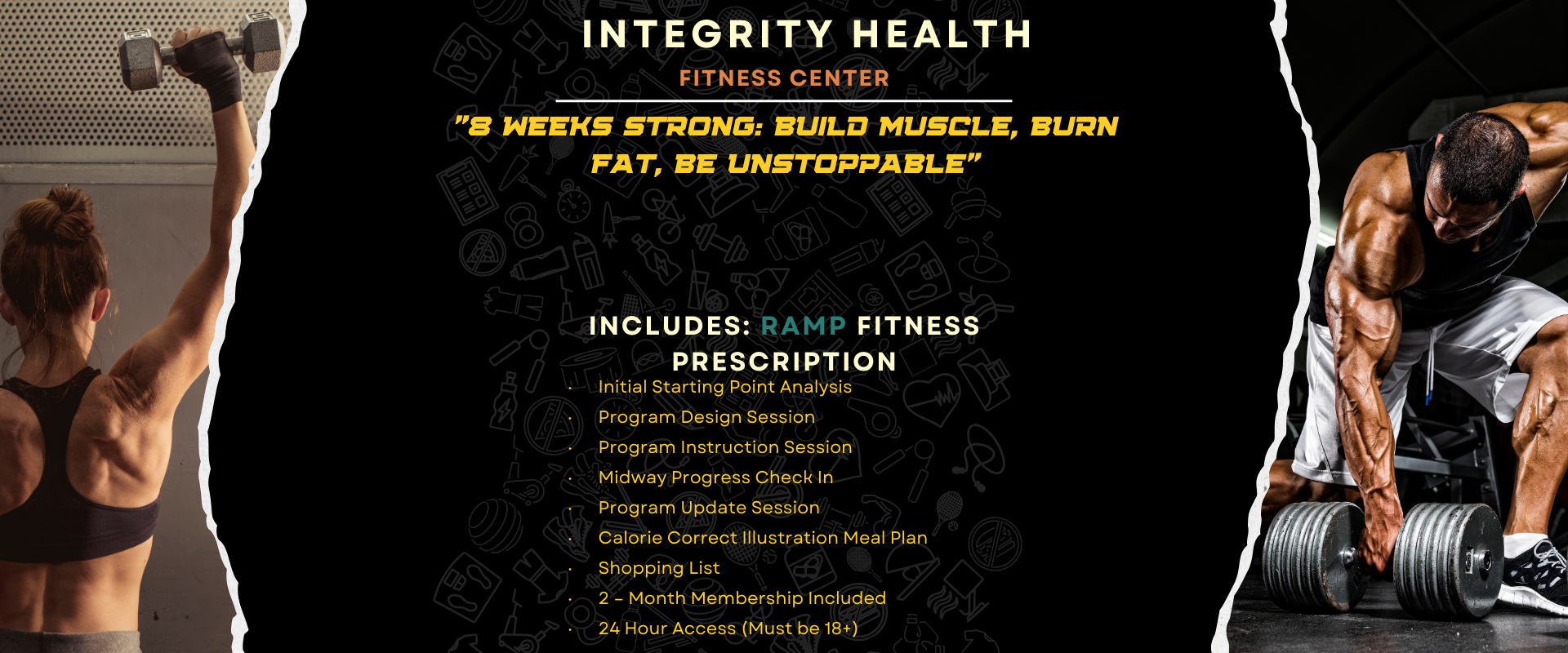

$299
$199.00
Your Fitness Journey Starts Here.
Integrity Health coaching centers combines fitness and weight loss for optimal health, and is the home of RAMP Metabolic Fitness Program.

Qualified Coaches
Our coaches have years of experience in various types of fitness and sports.

Individual Approach
Optimize your routine and nutrition with our tailored workout plans.

24 Hour Fitness Centers
Your Fitness, Your Schedule, Our Doors Never Close
Strength Training
CARDIO AREA
RAMP
oNsITE Nutrition Stores
Coaches

He has more than 10 years of experience in CrossFit and professional athletics.

Emily can teach you all peculiarities of fitness and aerobics in a group or individually.

Our leading yoga coach, Samantha will help you reach full harmony with your body.

Austin is not only our most called-for coach, but also a winner of many championships.
Testimonials
Bella is great to work with. Equipment is kept clean and 24 hours fits anyone's schedule. Glad I joined this year.
Lindsey Clark
This place is great. I can't really think of anything it's missing. Fair price music, tvs, lots of machines and weights. They have different prices for 3 months, 6 months and 12 months. There is also a seperate room with a projector on the wall for other exercises.
Joe Roy
Great gym! Lots of equipment everything you need super clean and open 24 hours a day
Tim Asuyag